Slow loadtimes
It has come to my realization that QWEphotos is rather slow, due to the fact that I upload pretty large quality images on the website
Friends and families have also commented that the site loads pretty slow (or sometimes not loading at all) especially while viewing all my photos in the "Photography" menu (all photos on site sortable)
On average, my photos are of 1mb size, with 1600px on the long end while exporting from Lightroom 4
I have decided to scale down the quality of the images from 100 to 60 on Lightroom 4. (A mistake from my side, I kinda forgot how big the images become when the quality is set to 100 on LR4)
Workflow changes
- Images Quality Changed
- From 100 to 60 on LR4
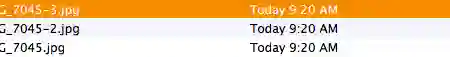
Tried from 100 to 80 to 60 and here are the file sizes in comparison. (In Finder)
Quality
No noticeable change of quality from 100 to 80, but you can see some on 60 if you pixel peep.
File Size
Big difference on filesize from 100 to 80, and even more to 60. I'll stick to 60, for speed's sake. The last thing you want is a really slow website!
What I did
- Batch change quality of all the images that are uploaded onto site using Photoshop batch actions
- Export the batch of images to a new folder
- use FireFTP's (Firefox FTP Plugin) built-in Sync function to compare filesizes, and overwrite the existing images
Links & More
You can find out more on Jeffrey Friedl's Blog where he did a detailed comparison on the export value of Lightroom.
- Jeffrey Friedl's Blog >> An Analysis of Lightroom JPEG Export Quality Settings
- FireFTP Plugin (Firefox)
Site updated
It's been quite sometime since qwephotos have been up and I thought I'll complete the About & Contact page.
- Website Changes
- About section updated
- Contact section added


